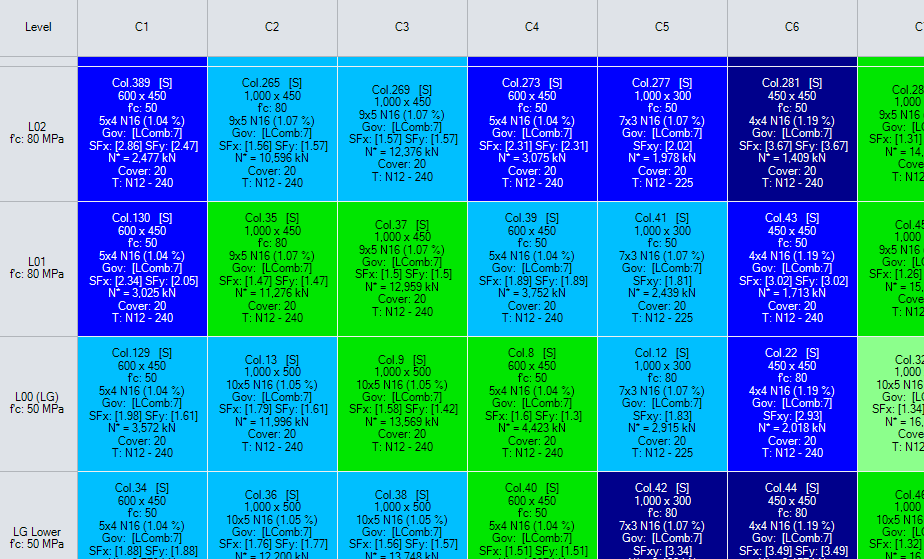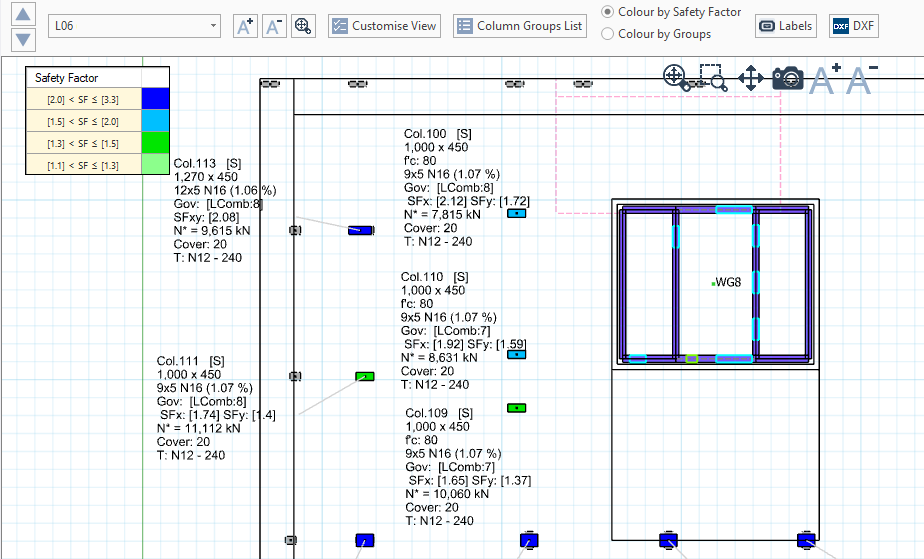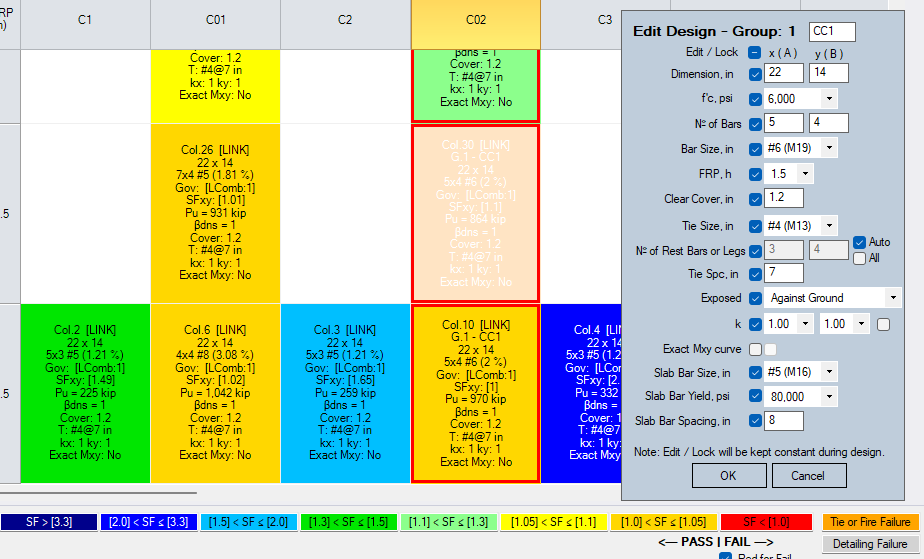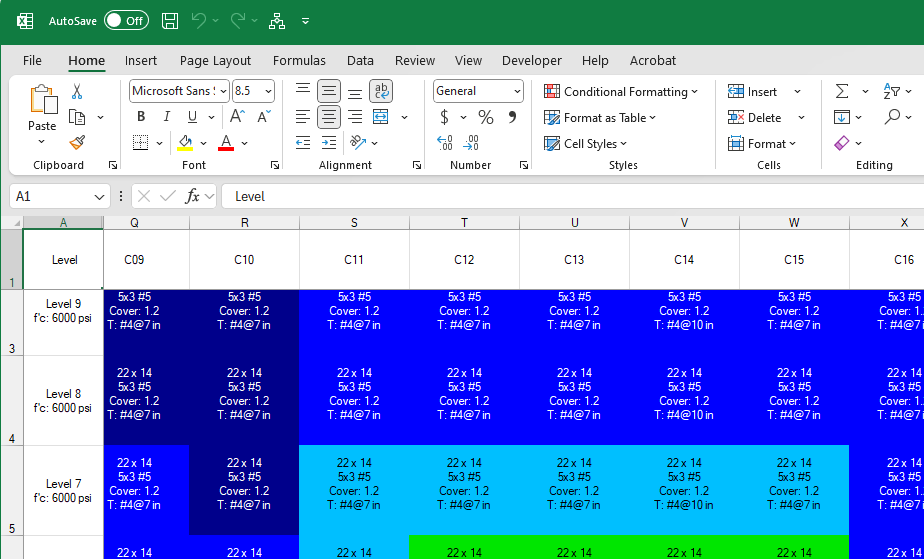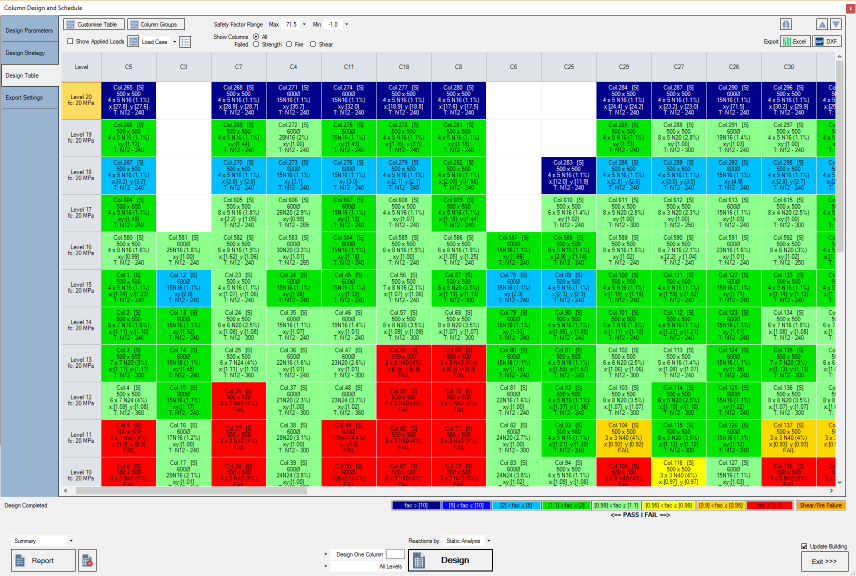Column Design and Scheduling
AS 3600, ACI 318 or CSA A23.3: Metric or US units
Column Design and Scheduling is a feature in RCB that allows the engineer to design all columns in the building for the ultimate load combination envelope and fire with the click of a button. The column design can then be rationalised using design groups to create the final column schedule all within RCB. This design can be exported to Excel, CAD or REVIT. Individual column designs can be exported to RCC for in-depth verification.
Columns can be designed to AS 3600, ACI 318 or CSA A23.3, to Metric or US units, for strength, fire (deemed to comply or 500°C isotherm method) and shear. Transverse reinforcement is checked and detailed to satisfy any requirements for restraint, core confinement, shear and seismic load as applicable.
The columns that were modelled and analysed by the RCB software or imported from another structural analysis software using RCBLink are displayed in the schedule according to their label. The label can be assigned automatically by vertical alignment or user input.
Using the values set in Design Parameters as the upper and lower limits, the software will design all columns for the defined ultimate load combination envelope and fire case. Transverse reinforcement will be detailed to satisfy requirements for restraint, core confinement and seismic design as applicable.
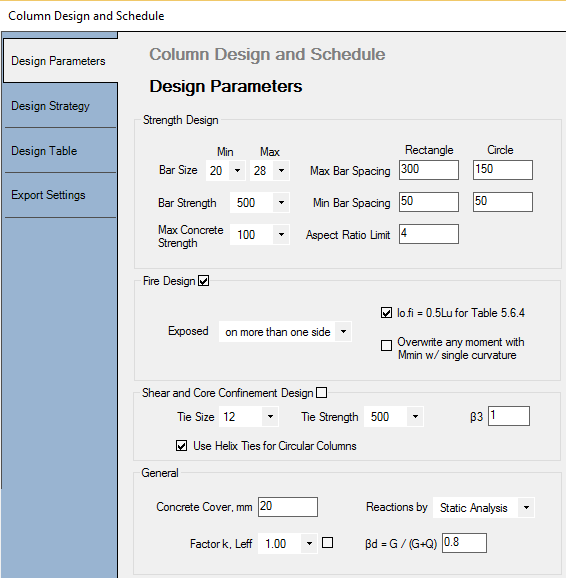
The user is able to automatically label columns by vertical alignment in RCB and view all results for all columns in a single table arranged by these labels. As a first pass, each column will be designed individually (see example below).
Based on these results the user can then create design groups both vertically and / or horizontally on the same levels. The worst case design (or the user-input reinforcement) is then used across all columns in that design group. This process is then repeated until the design is rationalised to the point that the final column schedule has been created. The user will also be able to view the column safety factors as a colour scale on the schedule and see a material quantity report based for the design.
The previous design process that involved printing out reactions per floor and manually grouping them together or exporting out reactions to excel and designing in another spreadsheet is no longer needed. This long manual process is now automated. For medium sized buildings, a process that could have taken over a week to complete will be able to be done in less than a day. Detailed reports showing all calculations are available per column if needed for verification. Individual column designs can be exported to RCC for verification or to give the user more direct control over the column design. The final column schedule can be easily exported to Excel, CAD or REVIT.